Depending on how you view the world, things need to change or adapt to survive. The most obvious contender is the chameleon which changes colours to help it blend into the environment. The mimic octopus can change to make itself appear like various other species in its watery habitat and then there is the Antlion which can change an ordinary pair of headphones into a very nicely updated headset with the simple addition of the ModMic.
Type: Hardware
Genre: Audio Capture
Developer: Antlion Audio
Release date: November 2018

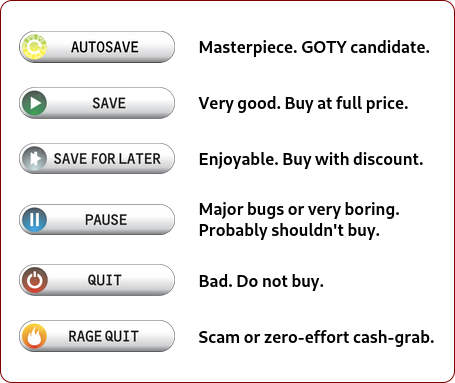
Hardware Review
I don’t know about you, but when I don’t need my microphone, I prefer to not have it stuck in my face. Often, I will turn it or bend it so that it isn’t showing in the corner of my eye. Unfortunately, too much manipulation often weakens the connection of the microphone. It may either cause the microphone to become too loose and floppy, requiring a lot of tape and elastic bands to hold it in place, or even worse, cause the breaking/loosening of the connection of the internal wires. This would be a disaster either way as it would likely result in the microphone working only intermittently or failing entirely. Another issue I have is the fact that some of the headsets I have bought have had pretty lousy audio quality for the headphone part, at least in comparison to a nice pair of audiophile quality headphones. I’m not really a fan of desktop microphones as they tend to pick up a lot of room noise. This leads me to have to always have two pairs of headphones, one for listening to music, movies or single-player games with, and a second headset for playing online games, voice chatting, streaming or participating in synchronous distance education courses. Thankfully, having to switch between two pairs of headphones might now be a thing of the past.
The ModMic add-on has been around for a while now. The original had at least five iterations if the numbering scheme follows any semblance of reason (which it does) before the ModMic Wireless was released. Basically, it is a boom microphone without headphones attached to it. The reason for that is quite simple, you stick the ModMic onto your favourite pair of headphones and voila you have a really nice headset. You are probably thinking, “So what? All you did was turn a pair of headphones into a headset” and what you are thinking is mostly correct. The extremely nice and advantageous thing about attaching the microphone is the fact that if I don’t wish to have the microphone attached anymore, I can just pull it off again and put it back in its provided case until the next time I have the need to use it. This means you don’t have to have the arm annoyingly stuck in your face all the time, nor do you have to worry about the microphone being damaged from too much flexing or twisting it out of the way. Do you use folding headphones for travel while keeping a good quality pair of headphones at home? Well if you are so inclined, you could use the same ModMic for both pairs as the microphone is magnetically held onto a base plate rather than glued directly on to the headphones. It’s a rather nifty bit of technology on the surface. It also doesn’t look too shabby either. It’s actually quite sleek and attractive as microphones go. When attached to the headphones it looks like it was always supposed to be there. Plus it has spiffy lights for that extra touch of high-end class.

Let’s talk about the design a bit before getting into the details. All it really is, as described above, is the boom microphone one would typically find attached to a headset. Due to the strong magnet and the interlocking tooth design of the base plate and the detachable boom microphone, you can turn the microphone out of the way or back in place simply by pulling the microphone off the base plate, rotating it until it is in a suitable position and letting it snap back into place with the magnet. It helps keep the fine wires inside from being repeatedly flexed and stretched, so that feature alone should help it last much longer. ModMic’s overall construction looks rather durable. I wouldn’t try flexing the boom too much due to past experiences with other booms, but this one has some give to it so you can bend it into position to get it aligned just right for your facial features.

But wait, besides just the small base plate and the adjustable boom microphone itself, the ModMic actually has a few extra tricks up its proverbial sleeve. The first and foremost is that you don’t have to decide between an Omnidirectional or Unidirectional microphone, the ModMic has a switch that lets you toggle between those two types easily. For those that are unsure, Omnidirectional picks up everything around the microphone with equal clarity, and Unidirectional only records the sounds coming from one direction clearly. This tends to help cut down on the various other unwanted noises in the room through its noise canceling feature. The working features of the microphone were very impressive. In testing the ModMic a person standing a few feet away from me was very clearly picked up by the microphone in Omnidirectional mode. It was much softer in Unidirectional mode allowing the actual speaker to still come across clearly with the other person becoming basically a quiet background noise.

Another detail about the ModMic that makes it even more notable and worthwhile is the fact it is actually wireless now. I have had previous experience with the ModMic 5 and I did find it to be rather handy but the wires hanging from it created a slight inconvenience. You either needed to use the provided cable management or just accept the fact there is an extra set of wires dangling off your head. While the cable management was easy enough to use, it made it a bit more of a pain when you wanted to quickly snap on or off the ModMic 5 between headsets. Now that the ModMic Wireless is available that issue is completely moot. You can charge the ModMic Wireless using the provided micro USB cable and it will last for a decent amount of time before it needs to charge again. Antlion claims it will last over 12 hours between charges when used. While I never had a 12-hour session, I can say that its standby isn’t bad. I had charged it up fully prepared to give a class lecture but then the class was cancelled due to weather. I then forgot it in my book-bag for an entire week over the holidays and it still had enough charge left in it to handle about an hour of class before dying. Being fully charged, it easily made it through a three-hour class. Having the mute toggle being on the side rather than on the cord like the ModMic 5 had is also a nice touch. Being able to reach up to my ear area and tapping the button makes it feel all the more futuristic.

Antlion Audio also provided a very classy looking, yet sturdy zipper case to store your charging cable, dongle, ModMic and other accessories in so you will always know where your bits are (assuming you put them back when done with them!). You might be thinking to yourself well that sounds all well and good but what if I want to connect it to another pair of headphones after I already put the mount on my old headphones. Good news… it does come with a spare back plate so if you wanted to have it on a second one you could easily do that. You could also buy additional back plates from their website or you could just pry the one off your old headphones before you discard it and put some double-sided tape on it and stick it to a new one.

Let’s talk about the sound quality. We have all been there, we buy a new cool looking gamer headset with all the flashy graphics and/or lights on them just to find out we sound like a badly functioning robot due to the tinny sounding quality of the microphone. It’s hard to tell how good the microphone will sound until you actually plug it in and give it a try. I admit I was a little skeptical of the ModMic Wireless because it was… well wireless. The sound quality of ModMic Wireless is actually far better than I expected. As mentioned earlier, the Omnidirectional microphone worked really well to capture the voices of multiple people in the room as well as the music playing from the speakers. If I was streaming a game, this mode would work very well for that purpose. Switching it Unidirectional would be best if you are in a room with other people talking or are trying to annotate slides for a presentation and want minimal background noise as it only captures from one side of the microphone. Between Omnidirectional and Unidirectional, I preferred the sound quality of the Omnidirectional so I think I would leave it in that mode by default and just switch to Unidriectional when I needed to. It’s really nice to have that option with just a simple flick of the switch. Despite this being meant more for gamers and people generally sitting at their computer, I actually went one stage higher. I used the ModMic Wireless to teach a class as I alluded to earlier. The class has about fifty people in it and the room is rather large. Typically, I just have to project my voice as best I can because the college only has the room’s ceiling mic turned on when you are in video conference mode. Otherwise it will not let you turn it on manually for whatever reason. I tried a couple of different configurations. I tried it with a headset on like Antlion Audio intended, but I also tried making makeshift handle for it to be used like a game show host. I have to say that when I broke out the ModMic Wireless and started doing my best impression of a racing announcer that my class absolutely loved it. It came through clear enough that everyone could hear me and despite the fact there was a bit of echo because I had the ModMic directly outputting through the classroom speakers rather than broadcasting online like one normal would, it sounded great. So even if you use the ModMic in a way that it wasn’t designed or intended for, it can still be a rather impressive microphone. The wirelessness (if that is even a word) actually gave me the freedom to wander around my classroom while still talking. I was also able to tip the mic towards students (I was in omnidirectional mode, but it was more for the showmanship than the actual need to do that) and they seemed to really enjoy talking into it. After the class a few students were so impressed they even stayed behind to ask me additional questions about it.

I’d provide you with sound samples so you could hear what the recording sounds like, however I realize you wouldn’t be able to tell my vocal clarity since you have likely never heard me speak before, what with my reviews being entirely text based. You will have to be satisfied with the knowledge that I have a really sophisticated, deep, suave and charming sounding voice that would make an angel sigh and just trust me when I say I am actually much happier with how I sound on this ModMic than I do on any of my other microphones save the ModMic 5.
Verdict
So, should you consider a ModMic Wireless? There are plenty of cheap headsets or microphones around. If you don’t care about the sound quality you are broadcasting, appearance, or the fact that a lot of them break after just a few uses, then most likely those would do fine for you. If you are trying to be or are a professional streamer, competitive gamer where your words being clear count, or want to make a good impression on annotated presentations or in a lecture/meeting, then you really should consider getting a good quality microphone in general. You can buy headsets with a built-in microphone but I have found those to be a bit hit and miss. You can hope the speaker quality and microphone quality in them are both good but usually one element is decent and the other isn’t if it works at all. If you are the kind of person who prefers the convenience of a headset over a free-standing microphone and enjoys having good clear sound and a professional appearance, then the ModMic Wireless (or the older wired ModMic 5) added to your favourite headphones is definitely something to consider. I know that now that I have tried the ModMic Wireless I wouldn’t want to be without it.






