Playstation Now intrigued me the instant I found out about it. Sony offering PS3 games streamed straight to my PC; I’m pretty sure I had a sparkle eyed, open mouth look of amazement. I skipped the last few generations of Playstation consoles, so it seemed like a great way to finally play some of those Sony exclusives that have no hope of ever coming to PC. Steam backlog be damned, I wanted to play Uncharted, Journey, and the Last of Us.
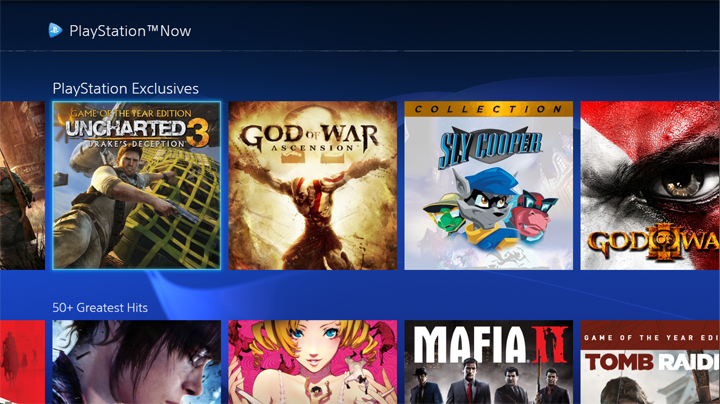 Many may ask what is Playstation Now? It’s an online streaming service offered by Sony where you pay a monthly fee to have access to several hundred games including a large section of Sony exclusive titles. You download an app to your PC, connect to the service, and play your game much like selecting a Netflix movie. There is no game installation and all saves are kept in the cloud. You also do not need to pay for each game, it’s included in the monthly service. The games are *not* yours to keep forever, but will be yours to access as long as you have a subscription and the game is in the library. You can play on any PC with a decent internet connection and there is no need for a great video card or fast PC. It also runs on PS4 consoles. For PS4 owners, it’s a quick way to access PS3 titles which are not backwards compatible with PS4. Currently, there is no Mac or Linux version of the PS Now software available.
Many may ask what is Playstation Now? It’s an online streaming service offered by Sony where you pay a monthly fee to have access to several hundred games including a large section of Sony exclusive titles. You download an app to your PC, connect to the service, and play your game much like selecting a Netflix movie. There is no game installation and all saves are kept in the cloud. You also do not need to pay for each game, it’s included in the monthly service. The games are *not* yours to keep forever, but will be yours to access as long as you have a subscription and the game is in the library. You can play on any PC with a decent internet connection and there is no need for a great video card or fast PC. It also runs on PS4 consoles. For PS4 owners, it’s a quick way to access PS3 titles which are not backwards compatible with PS4. Currently, there is no Mac or Linux version of the PS Now software available.
For a few months I put off testing it after a friend of mine tried PS Now and found it laggy and unplayable on his PC. At that time the price was $20 per month and I thought it was just too expensive to bother with. Then when I saw a $99 per year subscription offered in December 2016, I thought I’d check if this service is a real value or just a stuttery mess of lost frames and dashed expectations.
THE TRIAL
With a free seven day trial available to anyone with a credit card, it was fairly easy to setup a new Sony account. Once you get it set up, you need to go to the Account Settings-> Wallet and turn off Auto Renew. This will disable you from getting accidentally charged for a month after the trial. You might also consider removing your credit card from the account to be certain.
The first game I tried was Journey. This title had interested me since I first saw the trailer in 2012, but becasuse I didn’t have a PS3 it wasn’t in the cards for me. I hooked up my xbone controller and went right at it. To my surprise it was a little blurry and stuttering frames that would come and go. Now, my built in wifi has been giving me trouble with steam downloads for ages. I blamed my bad wifi card, so I snatched the wifi USB adapter that was plugged into my other PC. Most of the stutter disappeared except on the sand I’d still get some lost frames. Cut scenes looked fine and I occasionally saw other people in the game. Later in the article, I will explain why I think the stutter happened. After a few hours, I decided to call it a night and try the game again the next day. The second game I tried was Uncharted: Drake’s Fortune. I noticed a significantly better frame rate and very little stutter the whole time I played. I got all the way to Chapter 4 in one sitting. The controls felt agile with no noticeable lag. Gameplay was smooth with just a few dropped frames, nimble platforming, and pretty a seamless experience. I did notice the colors appeared muted and it wasn’t quite as graphically amazing as I expected. This image fidelity due to the 720p limit was really the only problem with the stream.
The second game I tried was Uncharted: Drake’s Fortune. I noticed a significantly better frame rate and very little stutter the whole time I played. I got all the way to Chapter 4 in one sitting. The controls felt agile with no noticeable lag. Gameplay was smooth with just a few dropped frames, nimble platforming, and pretty a seamless experience. I did notice the colors appeared muted and it wasn’t quite as graphically amazing as I expected. This image fidelity due to the 720p limit was really the only problem with the stream.
The third game I tried was Beyond Two Souls. Of all the games, this looked like something current generation. There were lots of finely detailed characters, professional voice actors, and even a snazzy looking menu. I played for a few minutes and then got to the intro tutorial. That is where I got stuck. Apparently, you need a PS3 or PS4 controller to play this game. It uses a Six-axis motion sensor to play. Since I was using an Xbox One controller, I could not get past the tutorial.
MULTIPLAYER/LOCAL CO-OP
To my surprise, multi-player is available on PS Now. I didn’t expect to find that, but apparently the version of Journey that plays has multi-player running. You’ll see others playing next to you in full character and you can interact with them a little. I also was able to play multi-player with several other people on Fat Princess as we ran off with our princesses back and forth over our shoulders.
This was great except for one problem; the more players involved means you will get a noticeable lag in your controller. That explained the stuttering I had on Journey the first night, even after replacing my wifi adapter. When I was by myself playing Journey with no other players close by, it ran substantially smoother. Fat Princess also followed the same pattern with its single player working perfectly compared to the multi-player. I played for several hours without a single signal drop on Fat Princess on single player.
Local Co-op worked well with two controllers with no lag. I used a PS4 controller and an Xbone controller to play Wheel of Fortune. I was dismayed that I was unable to use a third controller. I’m not sure if that is a limitation of PS Now or the game itself, but there was a third player option available that would not connect to a third controller at all. Even if I switched to using only Xbox controllers, a third controller would not activate.
CONTROLLER USE
You can’t use a mouse and keyboard to play PS Now. Perhaps if emulating an Xbox controller you can, but otherwise there is no way to do anything with the keyboard other than use the ESC key to quit a game or navigate the first two rows of games.
I tried several controllers: the Steam controller, Xbox 360 controller, Xbox One controller, a third party Android Bluetooth controller, a PS2 controller, and even a Wiimote with a Gamecube controller attached. The only controllers that work with PS Now without the use of a Playstation controller are Microsoft Xbox 360 and Xbox One controllers. You will not be able to play without one. That said, you can still play a number of games with Xbox controllers. However, at some point in a game you may get stuck with a requirement for motion control using the six-axis function in the PS controllers. The PS Now service installs it’s own drivers to use PS3 and PS4 controllers when connected to the PC via a micro USB cable or the wireless PS4 dongle. There is no need for third party drivers.
A few games make it quite clear you need a PS controller from the onset. Flower and Beyond Two Souls are two such games. You can’t even start Flower and you’ll never get past the intro of Beyond Two Souls without one. I played Journey and was able to avoid using the motion controls. I also played Uncharted Drake’s Fortune with an Xbox One controller, which made using grenades a little odd but functional. It wasn’t until I got to chapter 17 that I found a PS controller was necessary to keep playing. Luckily, I found a used PS4 controller for cheap. Since I can use it with steam I felt it was a fair purchase. Using the PS4 controller unlocks a lot of functionality of the PS NOW service. You will never get stuck on motion controls or mix up the buttons. The options button is accessible. Additionally, I felt the joysticks were more accurate than the 360 controller, maybe even calibrated better than using Xbox One controller. Using the Steam controller was the most difficult because I could not access the steam controller configuration because the menu was cut off in PS Now.
Overall, my controllers worked accurately with a mostly imperceptible amount of lag. I decided to check how well the service could handle controller lag by playing BIT.TRIP Presents… Runner2: Future Legend of Rhythm Alien. Anyone can try this since the game requires very precise jumping with a rhythm track to follow. If you can jump in rhythm to the beats and make the obstacles fine, then you can play PS Now well. If not, then it’s never going to work for you. Granted, you could possibly just be timing the lag in the controller and self-adjusting. Test any of the shooters to find delays in shooting or aiming if platforming does not work. I tested Uncharted: Drake’s Fortune with both quick shots and aimed shots. I could feel perhaps a millisecond of delay at most, the button response was just fine to my surprise. I’m not the best at aiming with a controller in the first place, but using the PS Now service I was able to play the game to completion.
LATENCY
I began to wonder why I was having such a consistent experience compared to my friend who is only a few hundred miles away and in a major metropolitan city. This led me to do some research on controller use and I discovered that latency will vary from city to city.
You may be wondering what latency is. For a streaming game service, it is the delay you will have from the moment you press a button on your controller and the action that appears on the screen. In some cases, such as mine, it was nearly zero. For others, even people just one hundred miles away from me, the latency can make the controller experience completely unplayable. This varies from city to city and country to country. There is no real way of knowing if the controller delay will be too great to play until you try the service yourself. If I had an IP address to ping, I would test it. This information, however, is not available to my knowledge. The only way to test latency in your area is to try out the seven day trial. This is by far the most important problem with PS Now. One of my friends thought perhaps it was his ISP that is the issue, but I honestly don’t have any evidence of that being entirely true or false as of yet. My cable internet has a terrible ping and yet I can play PS Now with a great signal even on wifi. My best guess is that some connections to the PS Now servers are simply better than others depending on your area.
INTERNET SIGNAL
I searched the SONY FAQ for an advised internet speed, but all I could find were articles referring to a statement that I can no longer see on the Sony website. I’ve seen a recommended signal strength of 5 mbps advised, but that seems ridiculously low. My internet speed is 100 mbps, so I can’t really test any slower speeds. What I can say is that at 100mbps the service works quite well. This is very YMMV, so I can’t attest that a slower speed will play adequately. I also tested the service with both Netflix and Youtube running on different devices at the same time and I had a steady signal throughout.
WIFI SIGNAL
I don’t use Ethernet. If I could, I would, but my router is on a wall that isn’t exactly accessible. Instead, I use a TP Link C9 Archer series router with 5ghz AC. While, this is not ideal it does give me speeds very comparable to Ethernet as long as my device is using the AC signal. That by itself does not guarantee a good signal since one of my PC’s has a weak wifi card inside that cuts out intermittently. I personally ordered a new wifi card to fix the situation as I was also tired of my Steam downloads dropping for several minutes at a time. With the new card, I *still* had trouble on my PC. The Bluetooth happens to be built into the same tiny card, so I turned off Bluetooth and then I had a perfectly steady PS Now stream for five hours straight. So, on PC’s with built in wifi keep in mind that the Bluetooth will likely reduce the bandwidth and make the signal jumpy. Even a new card may need Bluetooth disabled in order to get a good signal.
Additionally, you will need to check the signal from the router itself. Occasionally, I have to reset my router frequency when the Auto channel selection uses a channel with a weak signal. I had to do this just the other night when I noticed my downloads slowing down over and over like a roller-coaster. I checked my signal strength with a wifi meter app on my phone and then found channel 149 worked the best. I also tried using wireless N for PS Now and had several stutters and frame drops. It’s not game breaking, but definitely no where near as stable as wireless AC.
Ethernet will not have any signal issues like wifi. There is no need to take any measures on frequency, freeing up the area around the router, or checking on signal strength. You only need to be concerned with the network traffic in your area and the condition of your wiring.
Once I fixed all of the above, my PS Now streams were playing amazingly well with wireless AC. I could play for several hours on end with no issues other than a few stutters.
VIDEO QUALITY
For the magic of PS Now to stream a game it has to be in 720P right now. How that looks will depend on what screen you are watching it on. I used different PC’s, some hooked up to a TV, some to a monitor, and one laptop. I compared Darksiders on all these sets to the new Warmastered version I own on Steam. While it was lacking some of the color depth and edge definition, for a streamed game it looked and played just fine.
My laptop looked the best since it is only a 1600X900 resolution. Of all the screens, this had the least amount of blur and looked very close to games I play natively at 900p. I felt like the games had too much sharpness in them, perhaps from overuse of anti-aliasing. Colors were somewhat muted.
On my 1080p monitor, I noticed details were fuzzier, edges still too sharp, and colors still muted. Very playable, though and appeared fine on my 27” monitor. It looked slightly better than playing a game at true 720P on my HDD, so I’m guessing the 1080p PS3 games being downscaled to 720P still maintain a level of smoothness.
On my 55” 4K TV things changed a bit. While some games like Uncharted have a console predilection for a cinematic experience on a big screen TV, the 720P image was a bit too blurry to convey that well. I would have to squint in order to see the bad guys shooting at me from far off. I turned down the sharpness and cranked up the color a bit. Playing in a window helped to clear up the image as well. Overall, playing on a large screen wasn’t quite as nice as on a monitor or laptop. The newer the title, the less blur you’ll have to deal with.
SOUND
The audio is compressed. You’ll hear a slight change is sound, somewhat like the difference between an MP3 and a high quality lossless audio file. It’s not terrible. I used headphones, laptop speakers, and a large stereo to test it. There is some missing high and low end frequencies, but it’s still going to be adequate. In all the hours I tested the service, only once did the audio get out of sync for a brief period of roughly two minutes.
SAVES
Here comes the odd part of the service. All the saves are in the cloud. While I enjoy the cloud saves on Steam, I’ve always had a bad experience with game saves on other platforms. PS Now does not allow you to store the saves on your PC at all, not even on a PS console. In the event something happens to your save while playing, it might get lost. I’ve seen some horror stories on reddit and I’ve also seen the Sony Playstation Now error report page. It’s a pretty constant influx of people requiring help with lost saves, often tied to the trophies crashing. In some cases, the game may not even load anymore. Looking through those errors, I also see that Sony can usually retrieve a previous save after some time. I’m hoping that is often the case, but truthfully I have no idea. It’s ridiculous that they can’t allow a backup copy to be stored somewhere locally, but that’s just the limits on the service to my knowledge.
SELECTION
The games available vary from region to region. Currently, the USA has the most games in the service, followed by the UK. New games are added each month. I have not had the service the entire time, but from my understanding a few games have been removed from the service after it first came out. This feels a bit like Netflix, losing the license to watch a movie I didn’t finish until months or even years later. I noticed that Judge Dee – The City God Case Game was recently removed much to my dismay. It’s probably a good idea to stick with a game once you start and finish it before the end of the month.
The game selection is where the value comes into play. You have access to the Silent Hill Trilogy, Red Dead Redemption, Uncharted 1-3, Trails of Cold Steel 1-2, Last of Us + Left Behind, Journey, Disgaea 2-4, Beyond Two Souls, all of the God of War games, all the older Infamous games, Catherine, the list goes on quite a bit. In addition to games you may already want to play, I found that newly added games kept grabbing my attention. PS Now keeps me interested in the game selection and I even look forward to the new games with anticipation.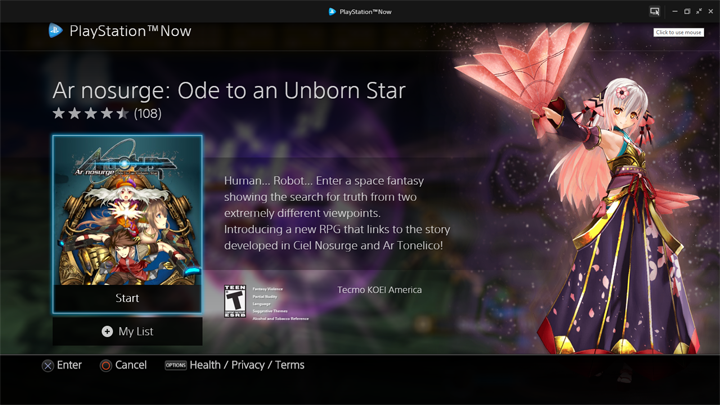 If you have a working PS3 and buy all these games in physical form or digital it will likely cost you over $100 for the games you really want to play. However, if you do not own a PS3 this service offers a very reasonable selection of games from Sony exclusives, console exclusives, and steam games that you may not own. The $99 per year price is only offered a few times a year, though, otherwise it reverts to the $20 per month subscription. At a $20 per month plan, I feel you are honestly better off just buying a used PS3 and some used games.
If you have a working PS3 and buy all these games in physical form or digital it will likely cost you over $100 for the games you really want to play. However, if you do not own a PS3 this service offers a very reasonable selection of games from Sony exclusives, console exclusives, and steam games that you may not own. The $99 per year price is only offered a few times a year, though, otherwise it reverts to the $20 per month subscription. At a $20 per month plan, I feel you are honestly better off just buying a used PS3 and some used games.
To my surprise, even games available on Steam can be a nice bonus. I personally don’t own Sherlock Holmes Crimes and Punishments or Enemy Mine on Steam, but I can play them on PS Now. That works for me since I have no idea how much I will like them. If I seriously enjoy the games, then I can purchase them on Steam later on without having to do a Steam refund.
FINAL THOUGHTS
The Sony Playstation Now service is a bit of an odd duck in the gaming ecosystem. There are obvious advantages for PC gamers who missed out on PS3 games. With PS Now I can play from my laptop, my office PC, my living room PC, or any PC I may end up buying later on. There is no wait for a download. It’s as easy as plugging in my controller and loading the service. The service is accessible and with new games being added each month, it seems like a fantastic way to discover new games without investing in a PS3 console. As a matter of fact, without a PS3 at your disposal this is substantially cost effective.
To stream these PS3 games, you’re going to sacrifice some of the video fidelity to work at 720P. There is no way around it. Titles with less detail or more anime style graphics will suffer the least. It was the older shooter games that were hurt most by the 720P resolution since there is no way to really smooth out games that were a little pixelated to begin with. It’s preferable to play on a laptop or medium sized monitor. The game is over-stretched on a large TV and it’s slightly blurry trying to nail snipers from a distance. However, newer PS3 titles look just fine such as Beyond Two Souls and the Last of Us. With the muted colors from the compressed video, my advice is to bump up the color settings and adjust the sharpness until it looks acceptable to you.
You will likely have to buy a PS4 controller or locate a used controller in order to truly appreciate the service. So, factor that cost in because you seriously don’t want to get deep into a game only find out motion controls are needed to get to the end.
While I am a little concerned about losing saves, this hasn’t come up for me just yet. Most of the technical issues I’ve had were minor or only happened a few times. Occasional stutter was my worst complaint, and with a good signal the frequency of that happening is fairly acceptable, even in the middle of a fire-fight. Only once did the PS Now service actually stop on me during a game. After reloading the game, I had to repeat the mission again. To me, this isn’t substantially different than an actual steam game crashing on me. I was recently playing Lego Force Awakens on Steam and it crashed three times while I only had the one crash using PS Now on Uncharted Drake’s Fortune. Those things simply happen. However, it doesn’t dismiss the fact that other people have lost saves. You will need to keep that in mind if you decide to sign up for PS Now.
I do recognize that PS Now angers quite a number of PS3 owners who bought a PS4 and are unable to play their library of games without firing up the PS3. The PS4 is not backwards compatible, so if your PS3 broke down you either have to locate a replacement or buy this service. I really feel Sony should have done backwards compatibility for the PS fanbase. Those folks are generally very loyal. Not addressing their grievances may leave a sour feeling towards PS Now simply from feeling left out compared to Xbox One owners.
Ultimately, enjoying PS Now comes down to your latency with the PS Now service. If you are lucky enough to have a good latency, there will be little to no lag in your controller. Otherwise, you will end up with a stuttery, laggy disjointed game that will be completely unplayable. Sony has some work to do in order to fix this. Perhaps in the future, they will be able to provide a more consistent signal across a wider variety of networks. I recall Netflix having the same issues when they first started streaming as well.
As for the price, I don’t believe the $20 per month price is worth it. You could buy remastered games for significantly less if you own a PS4, or simply buy a used PS3 and some used games. However, the $99 per year annual subscription seems like a fair price for what you are getting if you only have a PC. As of February 8th 2017, that $99 per year price is no longer available. It does come up a few times a year, so if you are strongly interested in a PS Now subscription my advice is to grab a PS Now subscription during an annual sale discount of $99 after testing your latency with the trial.
For those of us who skipped the PS3 generation, PS Now is a fantastic way to get into the Sony exclusives without the expense of a console. I thoroughly enjoyed browsing the game selections, and uncovered a number of great games I would have otherwise never heard of. I’ve even made a habit of playing co-op games on weekends with my family. If you have a good internet connection, a good wi-fi signal, and are one of the lucky ones with working latency then this service can provide a good amount of value. PS Now has a lot of room to grow and I feel it can only move forward with more games and better features in the future. For a streamed game service, it’s surprisingly fun and convenient for me as a PC gamer.



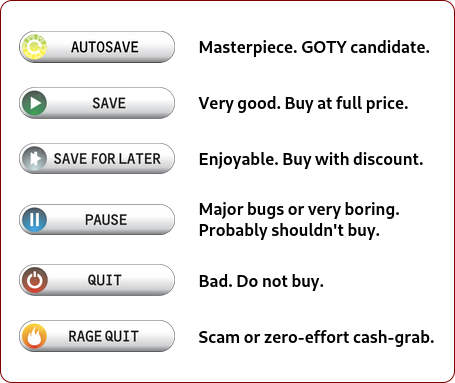





PS4 cannot emulate the complex cell architecture of PS3. Backwards compatibility is out of question. Streaming is the only option. It works fine for me on a 10mbps connection.
Thank you for the reply!
It’s a shame the PS4 cannot emulate the PS3 games. I’ve asked a handful of PS4 owners with a PS3 library about how they felt and it was evenly divided between those who understand and those who felt Sony should have figured out a way for it to happen without PS Now. I tend to side with the latter group, but completely realize there is no way for it to happen outside of streaming with the current PS4 technology in place.
On the upside, I’m enjoying the PS Now service quite a bit and discovering new games regularly. Too bad they took it off of PS3’s recently. It’s always difficult for older systems to be maintained with services as time passes. The removed support for PS Vita was a real headshaker, though.
Glad you are able to use it on a 10mbps connection! The latency issue really varies quite a bit.
Trying to get back into Playstation Now has been the most frustrating stupid waste of time I have ever had trying to sign up for anything ever online. that robot shit is just a laugh. I’m gonna lose 50 bucks but I promise you will lose exponentially more. Im going to post this in addition to observations ive already made and post it everywhere. When this TV goes I will never have another Sony product in my home.
Thanks for the reply. I’ve had some difficulty with signing into Sony of late as well, and it seems Chrome doesn’t like the Sony login or vice versa. So, it may be some recent change they made. The verification has made me upset as well, so I feel you on that. I’m enjoying the new PS4 games they offer, but I usually only suggest PS Now if the lag is negligible, and this depends on your ISP’s connection to Sony as well as other things like TV latency, home network latency, and even controller latency. If all works, then it may be something to consider after a 7-day trial. I’d wait for the $99/yr subscription if you are going to put in $50 anyway. Otherwise, the $20/mo fee is too expensive imo. Remember to disable that auto-renew setting on your account to prevent it from auto-subbing. One thing that has changed since I wrote this is that Xseed games is moving a large number of games from PS exclusives to the PC Steam platform. With that in mind, it affected several of the PS exclusives I planned on playing. Right now, trying to play all the games not in that category first.
You know, I tried out a free trial subscription to PlayStation Now right before November and laughed. It was a mess. My connection to the server kept timing out and games straight up failed to load. I couldn’t even play ONE GAME! my internet speed Is 50mbps so it was not my connection speed that’s the problem. I cancelled it. Thank God it was free.
What a horrible experience, so sorry to hear that. Good thing you canceled it and didn’t sign up. Sony has a lot of work to do in the infrastructure of the service. It’s spotty to nigh unplayable for some, while perfectly smooth for others. I’ve just got regular cable internet and use 5ghz wifi with my PC or PS4 Slim and consider myself to be one of the lucky ones with a clear connection. My son finished Tearaway on it the other day and I’m working on Ni No Kuni. If only the service didn’t rely on streaming, it would be more widely accepted. Too bad the PS4 OS can’t run PS3 games or an emulator within itself. If you can’t get a good connection with the trial, then it’s pretty much a frustrating headache. Otherwise, it’s a decently priced service to have on an annual plan if it happens to work with your ISP. That said, I’m so backlogged with other games I won’t likely renew until I’ve finished about 20 games sitting a drawer.
I tried to find coupon and ps now is somewhere available only for 85$ +- I payed for 1 month only and I am playing it now on PC with Dualshock USB adapter from Sony with no problem. Adapter works also with android. I use it for steam stream on TV too.
Oh, wow. I’ve never seen an $85 price before. If you find it again, let us know. The best deal I saw was if Amazon had it in stock and you used an Amazon Store Card which gives you 5% off. I heard about that Dualshock USB adapter for the DS4, but I just plugged mine into the PC with a microUSB cord and it was good to go. Do you use a Steam Link for the Steam stream? I’ve had good success with mine, even on 5 ghz wifi streaming both games and webpages. Though, I haven’t tried it with PS Now in a long while as I’ve got a PS4 now and it’s much easier to use that for PS Now than my desktop, I primarily used my laptop for PS Now whenever the TV was being used by someone else. My sub has expired and I may sign up again if there is a new promo or when I finally catch up with my backlog of games which is very slowly getting finished. Glad you are enjoying it!