Like a child’s construction toy that shoots lasers and breaks into pieces, but without stepping on a piece and IN SPAAACE!
Type: Single-player
Genre: Crafting, Roguelite,
Sandbox
Developer: Stray Fawn Studio
Publisher: Stray Fawn Studio,
WhisperGames
Release date: 14 May, 2020

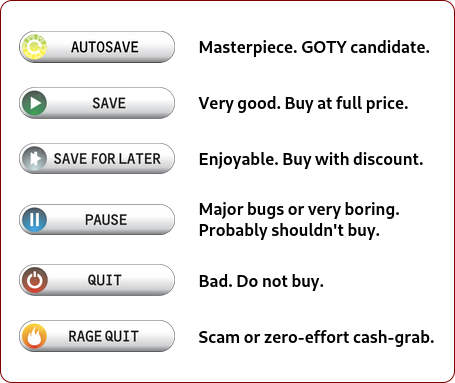
Intro
Nimbatus is the end result of a Kickstarter campaign in late 2017 that, barring being originally slated for March of 2019, seems to be one of those Kickstarters you don’t tend to hear about where everything went mostly according to plan.
The game was officially released on the 14th of May, 2020, but backers have had access to the beta for over a year, so even though I was given access to a pre-release version of the game, the game already had a fairly sizable community of veteran players, which matters quite a bit when it comes to the competitive modes I stumbled into only to find a rather steep learning curve to catch up with even the lower-ranked drones in the “tournament” multiplayer modes.
Fizziks Simulation
As you can probably tell from the title, one of the main screens you’ll get intimately familiar with while playing this game is the drone construction screen.
Depending upon your game mode, you either get pieces you can scrounge from missions in Survival Mode, or have access to a large number of parts so long as they aren’t weapons in the Competitive Modes.
Every piece you add has mass and hit points, while others provide or consume energy. Fuel tanks, for example, are a little oddly named as they create fuel at a given rate. For example, one medium tank creates enough fuel for two large thrusters to fire continuously. Those thrusters provide 30 nameless units of force (which I will hereafter refer to as “NU”), which is divided by the amount of mass they need to push. Every time you add something that isn’t more thrusters or fuel tanks, effectively, you make your drone bulkier and slower. Further, the game’s physics are based upon thrusting against a center of mass. A lopsided ship will not fly in a straight line, and if you don’t position your turning thrusters effectively, the ship can be very difficult to control.
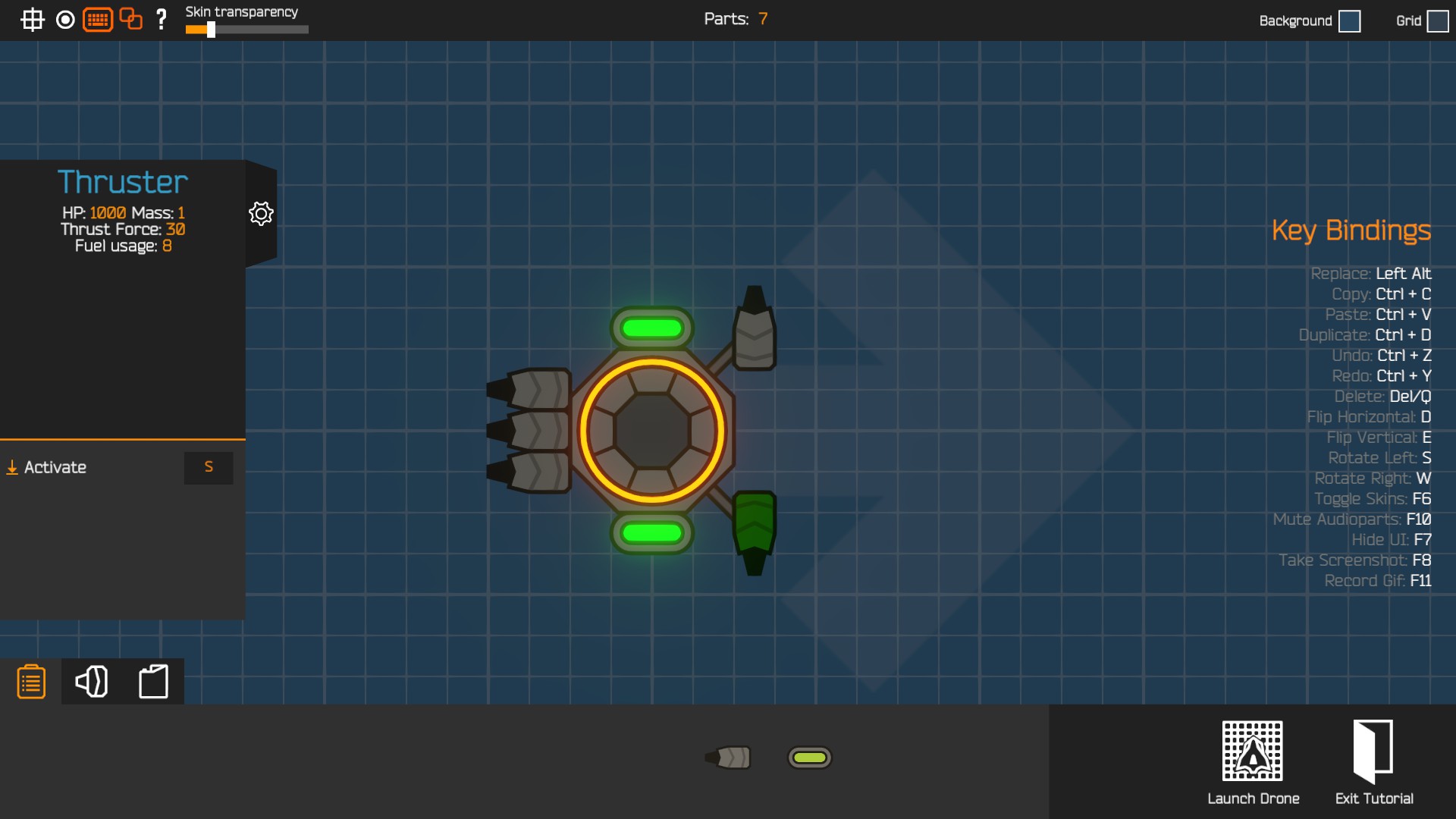
Additionally, each component needs to be tethered to some other component (and you have a large “core” piece that is always the basis of your drone), with the more pieces you add to a drone ultimately adding up to a drone that tends to be rather “wobbly”, even when you try to pack everything tightly together. Drone parts just clip through one another slightly, so with enough parts, your drone just doesn’t turn and keep everything lined up straight, which is enough to make more than a few players complain about it on the forums.
One more major issue I have is that many parts have very short ranges. Sensors have ranges of something like 30 NU, which is a problem when even small parts are 2-3 NU long. If you need often delicate sensors to activate key components, you don’t want them exposed to enemy fire, but 30 NU isn’t enough to cover the length of even a small drone, much less sense something well ahead of your drone. If you need shields to protect from damage or heaters to prevent cold damage, their short range becomes a major headache.
That said, weapons (and for some reason, only weapons) do get an upgrade system. In Survival Mode, weapons follow the Diablo model where they are are randomized and ranked into color-coded tiers where all but the most basic common ones can have slots for upgrades. Upgrades to weapons can have drastic impacts on their potency, especially in terms of giving weapons enough range to actually shoot far enough to be worth equipping in the first place. Early on, only the basic kinetic blasters are worth using for combat because they have the best range. (Lasers are much better at digging, so even short range lasers are useful, however.) Eventually, however, you can create wide-angle flame throwers or long-range ricocheting lasers that let you indiscriminately massacre the opposition. (Note: In Survival Mode, only the Researcher character can do this.)
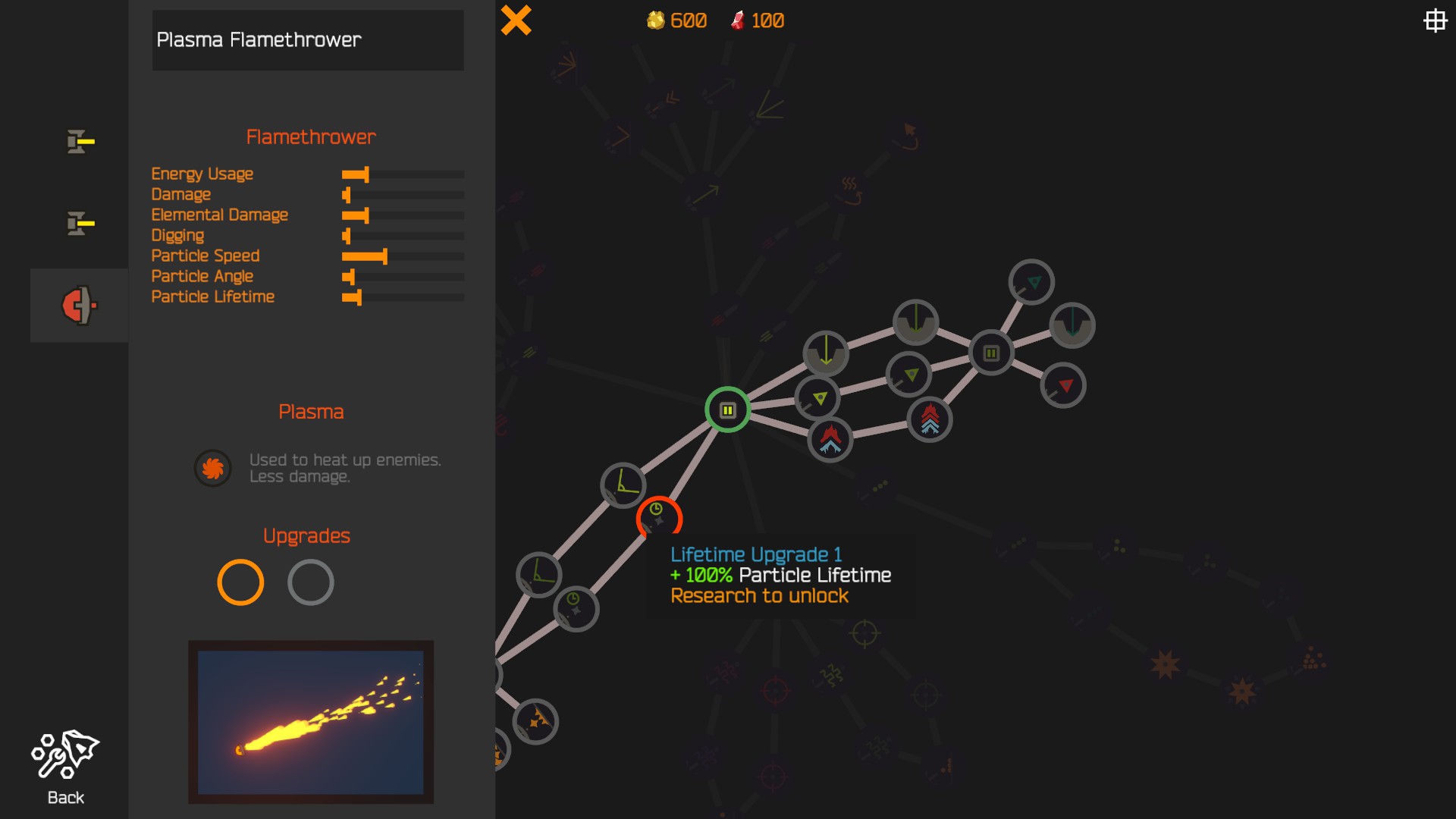
A minor nuisance to this screen is that the icons are “loose” and can be dragged around. This seems neat at first, but it means that the icons have a random layout every time you go to the upgrade screen, and some icon chains can get tangled up in other icon chains, requiring you to manually extract them. In all, I’d prefer just having a static layout tech tree where I can memorize where everything goes.
Before you save and exit to test drones the hard way (which costs you Threat in survival mode…), the drone garage also comes with a button to go to a testing simulation, which is a nice quick way to make sure you assigned everything to the right buttons.

Speaking of buttons, there’s no ultimate problem with key rebinding in this game like there have been in past games I’ve reviewed. Instead, you have to assign every function of every part to a button on the keyboard for it to function… even if it’s a middle step in a series of logic gates. (I.E. if the sensor sees an obstacle ahead, you want it to send out signal “M”, which you need to set up logic gates to interpret as the cue to cut the forward thrusters button “W”, and fire the retro thruster button “S”, while also turning the ship with left turn button “A”. You never press “M”, but you need to assign a key to every stage of signals that any part might give out – even parts you don’t want to actually press a button to control directly.)
Also, something to get used to is that you need to assign every key. Slap a thruster on your ship meant to turn it, and don’t remember to change it off the “W” key, and you’ll have all your turning thrusters fighting each other when trying to go forwards, while having no means of turning. There have been dozens of times I changed out a part but forgot this, and really had problems.
This also brings me to a final major consideration in the design of your drones, which is that they are damaged by individual part. Not just armor or weapons, but even logic gates are physical objects with hit points and mass that can be destroyed, and your drone can start behaving very unpredictably if it worked based upon a series of logic gates where some of the gates are destroyed and no longer giving signals, or if all the thrusters on the right side of your ship was destroyed so you fly largely by spinning clockwise at extreme velocity.
One thing I dislike about the garage is that there is only a “save and quit” button, not a “cancel changes” or “save as new drone” button. You can make duplicates of any drone before you start making changes just in case you don’t like the changes, but you have to think of that ahead of time if you might be doing anything major and want to keep a copy of your old design. This can leave you changing some iterative design, and then realizing something you changed messed things up, but leave yourself with no way to go back to a previous working design to fix a mistake. This is especially annoying as some of the parts can take very specific sets of commands that are tiresome to set up for every part.
There are a variety of missions that drones need to be built for, but the most significant difference between missions or modes is whether you need to fly the drone yourself or program them to run autonomously.
Flight Controls
Manual control of a drone is both by far the simpler way to construct a drone, but also something so direct that the construction aspects feel like a letdown.
Conversely, controlling your ship can be a major problem, as the game basically becomes a twin-stick shooter where your keyboard controls do not control where your drone flies in an absolute direction, but relative to its current facing, and even then only when you set things up correctly.
This is a problem because fighting most enemies, especially early-game when you can’t afford armor or shields, is best done with hit-and-run tactics or long-range bombardment, but if the enemy suddenly locks onto you, and you slam on the gas to get away, you’ll find that your ship actually flopped over to facing down and to the right because of the recoil from your guns, and hitting the gas just slams you straight into a cliff instead of up into space and room to maneuver.

This can get more complicated the more parts you want to add to your ship, since every additional function you want to add on can take up more buttons. Maybe you want a gripper arm to pick up treasure chests that appear and drop them into the collector bin? Well, all the controls for that are going to need to be mapped to something if you aren’t making this a programmed part.
Because you gain threat every time you enter a mission, it pays to have a drone that can do anything that might be expected of it, rather than trying to make multiple trips with different drones, so you can wind up with very complicated drones that are very hard to fly if you aren’t careful.
Programmable Drones
The other, and ultimately far more interesting method of drone construction is to set up your drones so that they fly themselves.
This is done with a combination of “sensor” and “logic gate” parts that allow your drone to either sense things like altitude (and tie its output to thrusters aimed to keep you airborne) or where the waypoints of a race are (to steer the ship in the right direction), or where the enemy is (to shoot them).

Programmed drones are inherently a much trickier and more complicated method of control, as you need to foresee literally every eventuality that will impact a drone and provide methods for the drone to overcome those problems while also having an extremely limited set of tools to work with – every single boolean operation you try to perform is another brick the size of one of your thrusters that can be destroyed by enemy gunfire, making it another link in a chain that breaks with a single weak link.

A significant quality-of-life problem I had with programming drones was that there is absolutely no way to tell what inputs and outputs a given part is giving out or responding to without clicking on each individual specific piece. When you try to set up even a relatively simple “turn left, but not if there’s an obstacle in front making us turn right” logic chain, you need to create a series of outputs for intermediary steps for the AND gates to operate upon, which all require their own keyboard keys assigned to them for some strange reason. (Also, you can’t use shift-key commands, so every single output has to be somewhere on the keyboard. There’s an achievement for having over 100 boolean gates on a single drone – that’s nearly every key on the keyboard!) This quickly adds up to an extremely tangled web of dependent keypresses, and if anything is wrong with your programming, “debugging” takes clicking on every single piece with a logic gate or which accepts an input to see what the problem might be, because it’s like coding where you can only load one line of code completely at random into your view at a time.
If you’re reading this Stray Fawn Studio, please, please, please add a flowchart or some other method of reading or organizing your inputs and outputs from the various sensors and boolean gates. While you’re at it, maybe add some other not-on-the-keyboard buttons for things that the player themselves would never press just for logic gate outputs? I’d really love to have the ability to just create whole labels like “enemy outside 30 NU” instead of just having to remember that output “K” comes from the “not Q” gate.
I find the programmable drones far more interesting than the manually-controlled ones, but given the amount I would need to learn to get one that could pull a full mission off, I didn’t feel I could spend the time it would take to learn to operate this and review the rest of the game properly in the time I was given to review this game, so this is something I sadly had to leave off experimenting with too heavily, but I will certainly try coming back to in my own time.
That said, as someone who first looked at this game remembering the classic Apple IIe game Robot Odyssey, this is probably what I most looked forward to when I saw Nimbatus, and while the idea of programming drones is certainly there, you’re also only ever going to program your drones to perform a relatively limited number of things, some of which are very simple to the point that programming feels like a waste, such as the racing. There doesn’t feel like a diverse enough set of challenges, at least at the present stage, to really make you feel like truly complicated programs are doing anything but wasting your own time when simpler solutions are staring in your face.
Survival Mode
Survival Mode lets you choose a character, with five different characters that are focused upon manual control (essentially, “combat focus”, “speed focus”, “mining focus”, “can do research”, and “controls multiple mini-drones specialist”), and one, the Programmer, being the special programming-only mode.
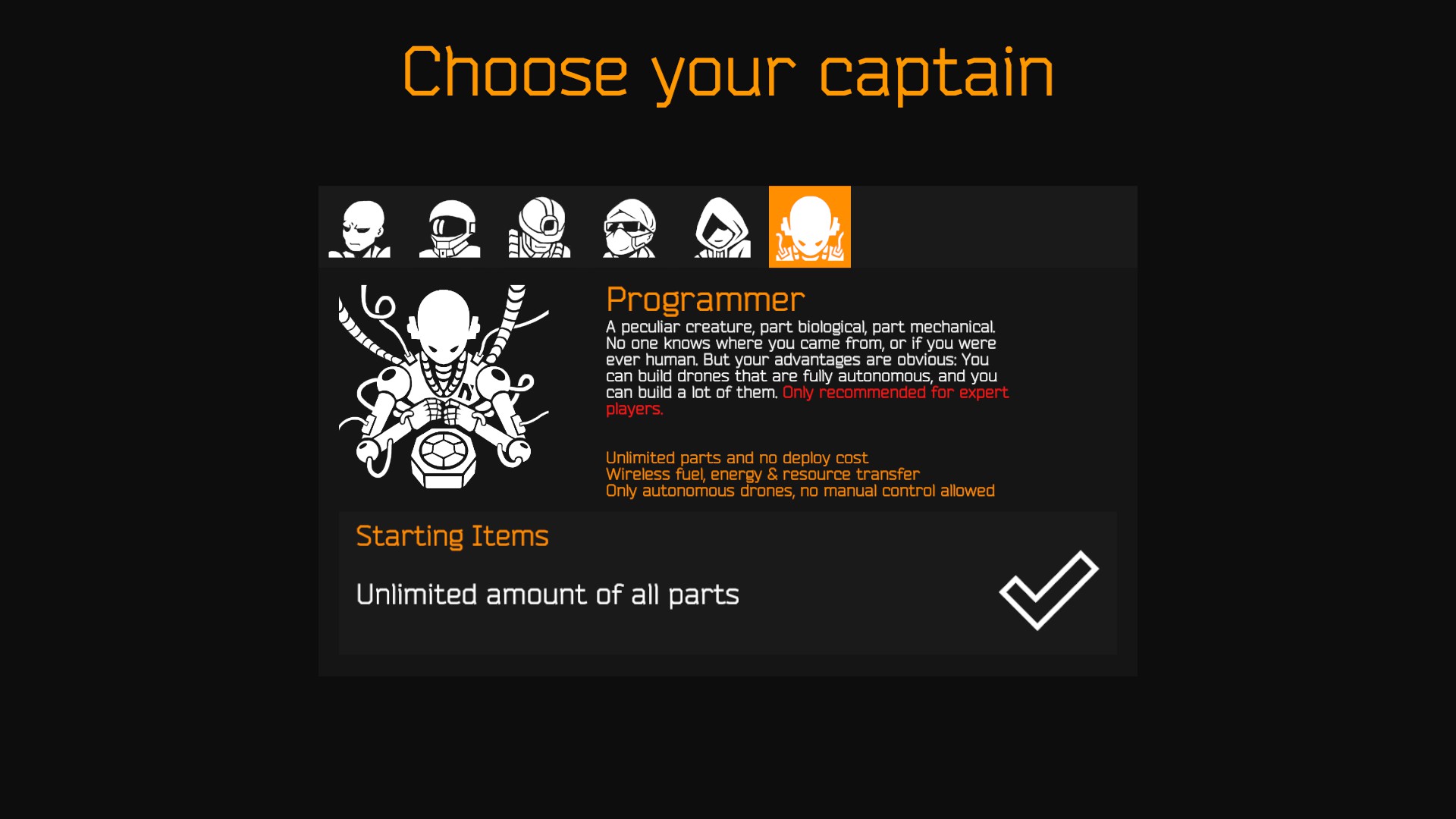
The Nimbatus itself is your big yellow brick of a mothership, and for absolutely no reason, the Corp, a bunch of even bigger white ships, want to kill you. (Seems pretty harsh even as a dig at capitalism. There’s no apparent profit in indiscriminately murdering everything you see…) Every time you move to another planet or take on a mission, your Threat rises, which is a percentage chance that the next random event will be the Corp showing up to blast you for one more hull point from the Nimbatus. Lose all your hull points, and your game is over. Incidentally, this is where the roguelike permadeath parts come in – you have randomized systems and missions with randomized rewards, randomized garages that let you repair your hull, and the game auto-saves.

Your lifeblood in this game is unobtainium, a red mineral that can be won as a mission reward, but mainly just found in random deposits on planets or in treasure chests that have nothing to do with mission objectives. Because of these resources, you always want a resource bin, resource collector, and a magnet (for treasure chests) on any drone, no matter its purpose, because you can’t afford to let any unobtainium go to waste.
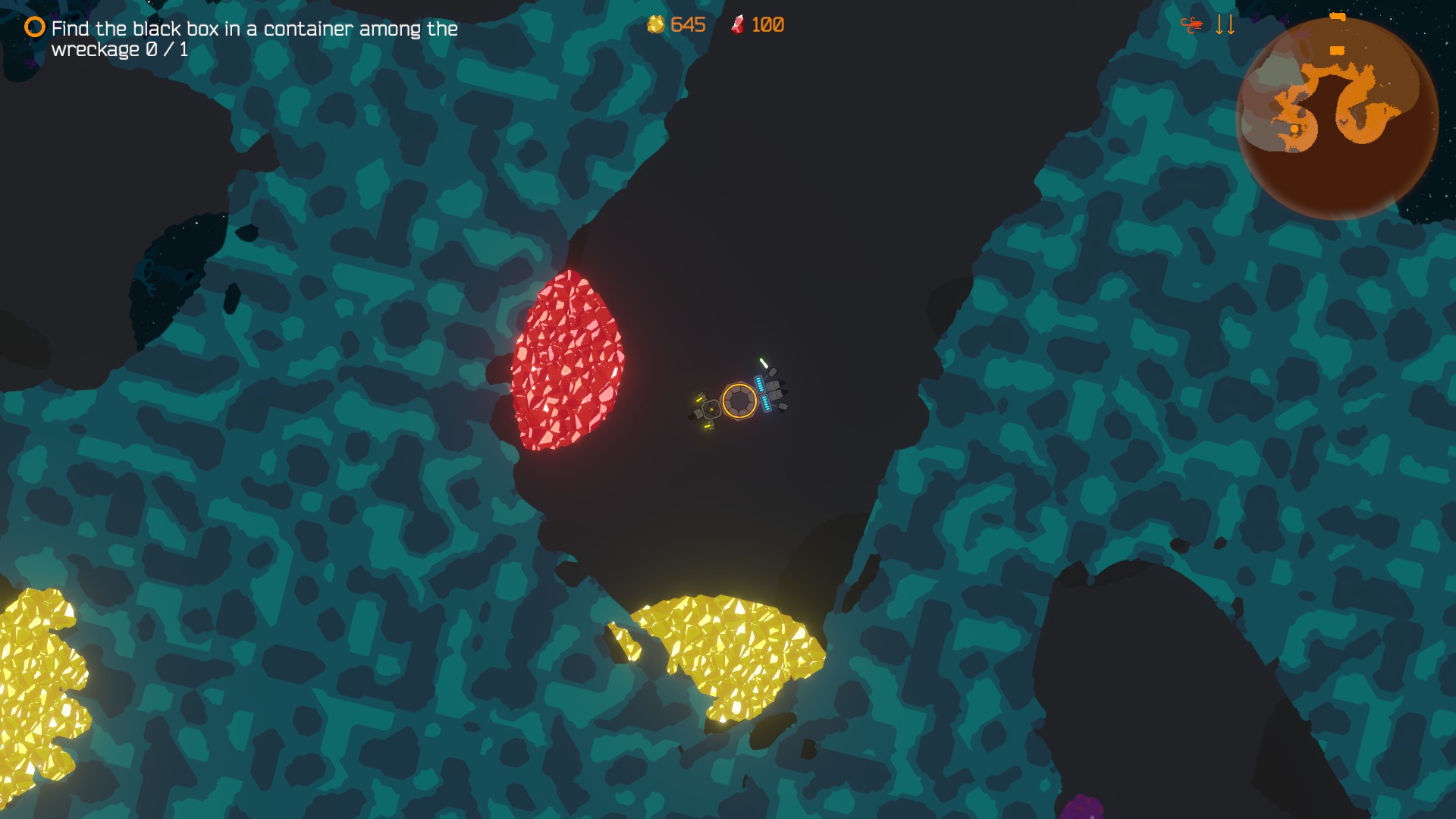
If “mining for unobtainium” reminds you of any major blockbuster movie plots, that’s not entirely an accident, because you’re basically much more the evil corporation than the Corp is when the way the game rewards you for playing is to murder every living thing on a planet you aren’t intending to kidnap and then drill the core out of the whole planet for every single usable resource you can find. You’re all but asked to ruin every ecosystem you come across. You even get an achievement for completely obliterating a whole planet!

A significant problem with survival mode, however (aside from the game generally being randomized, and therefore potentially giving the player a string of bad luck they cannot recover from), is the way in which almost nothing is properly documented or explained to the player. This takes many forms, from parts that have a tooltip with a thoroughly unhelpful explanation of what the part is supposed to be used for (“Logic Connector: Provides wireless connection to the main part. Key events will be forwarded.”… what?), to what the name of the catch target you’re supposed to home in on is in the list of things for a sensor to home onto, to what equipment you need to complete certain missions.

For a few good examples of the “not telling you what you need to complete certain missions”, there are posts in the forums asking for help on how to complete missions with very unintuitive requirements. For example, one planet might tell you that you need to retrieve a fossil, so obviously, you need a magnet to collect it! Another planet has a mission where you need to take down an energy shield to get an artifact, so obviously, you need a fire weapon to set fire to some braziers held by idols the mission briefing doesn’t even tell you about! Note: You have no guarantee of even possessing fire weapons early in the game, and you can be put in a position where you need to clear one of these missions to proceed.
Sandbox Mode
Sandbox mode is essentially Survival Mode but with all the limits taken off. I would highly recommend it to new players, since it takes away any penalty for failure, which is inevitable when the game doesn’t explain how you’re supposed to do anything.

One other thing to note is that it lets you get all the upgrades immediately, effectively test-driving everything, and letting you skip to the end-game tech unlocks, although you aren’t initially given all the weapon types.
Competitive Mode
Competitive Mode is the “multiplayer” mode of Nimbatus. Except nobody else connects to you, you just either race your own drone on a time trial or you create a programmed drone that operates on its own that can be downloaded by other players to challenge them on their own single-player modes while you download other players’ drones to challenge on yours. There are five modes, although three of them are derivations of racing (with Chase being “race to randomly moving targets”), Brawl (combat), and Sumo (push the other player out of the ring).

This is where I really slammed into that “you need to read the wiki” wall. I decided to try out competitive mode basically just after finishing the second tutorial in Survival Mode, just to see what it was all about.
Chase is effectively a race towards a randomly-moving target in the middle of a field of “danger zones” that deal continual damage to any part caught in them that your drone hypothetically might want to avoid. The objective is to hit the target point faster than the other drone up to a score of 5, or at least more times than the other drone if both wind up blowing up in the danger zones.
Because this is a mode where you have to program everything your drone will do, I wound up spending a couple hours just getting used to using the logic gates to just make a drone that would fly the way I wanted to. (Again, I really want to have a flow chart for how one button press leads to another just to keep things visually easy to debug when I get the inputs backwards.) After finally spending those couple hours finally breaking down exactly what the target was for my homing sensors to home in on (it’s apparently ‘next waypoint’ – nothing in the game tells you what you should set these sensors to search for), and making a drone that could intelligently avoid the danger zones like the game mode was designed to encourage you to do.

I wound up constantly losing to drones that just used the badly-named “VTOL” thrusters that are just vector thrusters which can point towards any of a long list of arbitrary targets. Apparently, I was an idiot for even trying to use the normal thrusters (even though they are stated to have three times the VTOL thruster’s thrust), since just using the omnidirectional VTOL thrusters skips the step of needing to do any of that complicated programming. You see, the other drones just didn’t bother going around the danger zones, because that would slow them down when this is a race, so they’d just plow through them and hope to survive enough damage to not explode before winning.
I did wind up winning a few times just by outlasting a few drones that exploded after beating me to the target points three times so that I could eventually hit the targets five times while they were disabled, but it was a gamble that the opponent would self-destruct first.
That was playing only against the lowest-ranked opponents with the simplest drones, however. The higher-ranked drones wound up being much the same, but with detachable seeker mini-drones that existed to slam into your own drone and try to push it off-course.
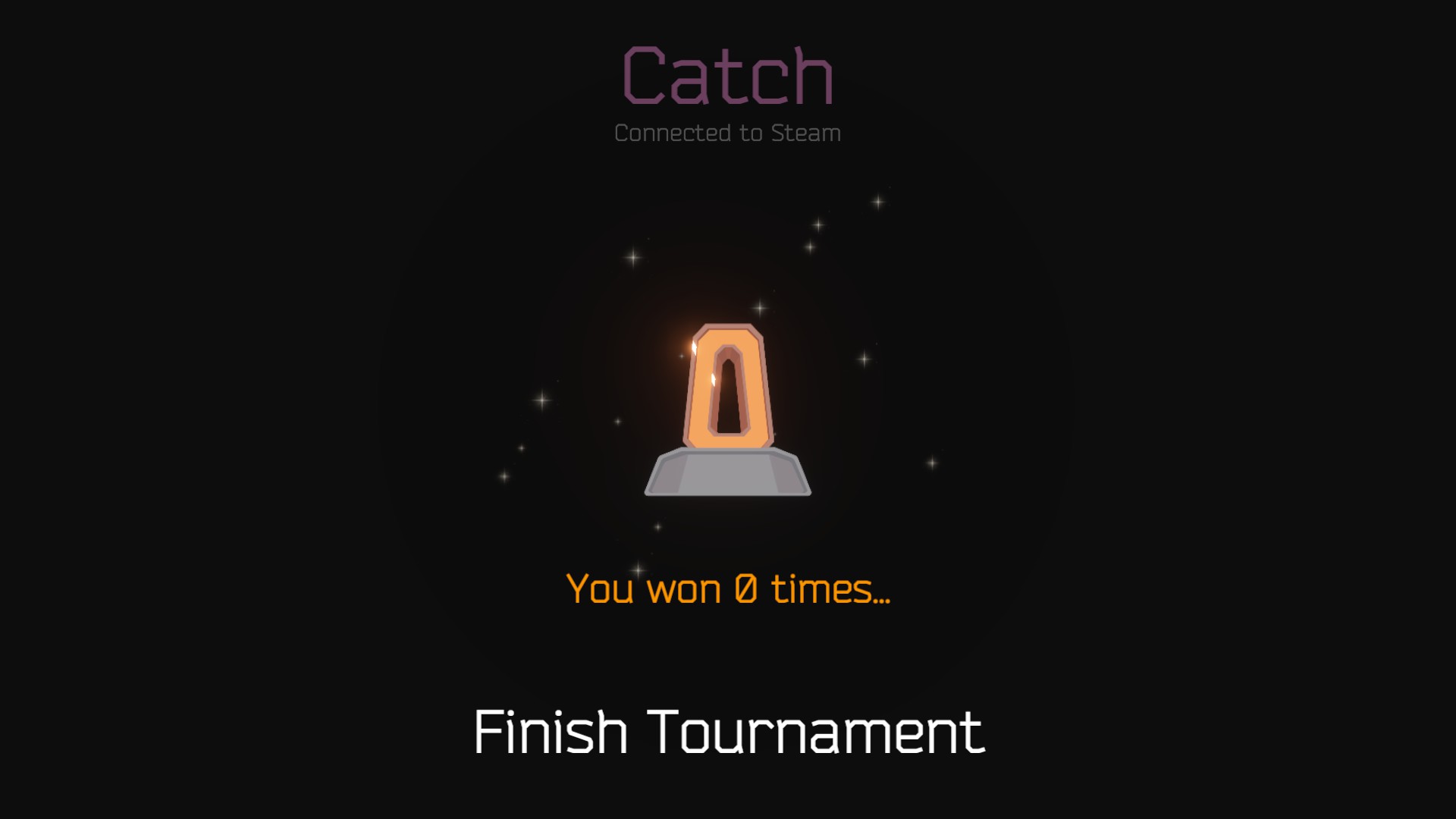
The competitive mode is apparently full of this once you scratch the surface – the vast bulk of parts are actually a trap, and there are a few parts and designs that are just plain better than everything else, so once again, you need to spend a few days on the wikis and guides made by self-styled experts on specific competitive modes to understand even enough of the basics to even start considering setting foot in the ring.
While I wound up deciding that it would take too much time to GIT GUD at competitive mode to be able to fit it in before this review was due, the way that the programming functions the game was built around are basically made obsolete by a single type of part dominating the meta to the point that you are expected to ignore the way that the mode was designed to be played points towards a severe game imbalance. I hope the developers address this issue.
Sound
The music is largely a techno mix, as expected for a space game. The soundtrack is low-key enough that I didn’t get the urge to turn it off in the amount of time I played it, but there’s definitely nothing that stands out and makes me want to keep playing this soundtrack when I’m getting past the 50 hours of playtime mark. The one thing that is nice about keeping to the game’s music, however, is that the sound track changes to a combat track when an enemy notices you, which is a solid gameplay cue.
So far as sound effects go, expect lots and lots and LOTS of “pew pew pew” sounds as you’ll be spending many hours getting familiar with the sounds of basic blasters or lasers or the rather throaty thruster sound. Until you can get the really good digging upgrades or the sensors to tell you where the good minerals are automatically, you’ll likely be spending a lot of time just burrowing through dirt to try to find unobtainium
Graphics
The graphics are fairly minimalist, yet crisp. It’s not going to win any awards, but this isn’t really meant to be a graphically stunning game, and simple interface is useful for keeping everything easy to understand at a glance when you’re trying to juggle several tasks at a time.
In fact, one complaint I do have about the graphics may be that they aren’t simple enough. Many of the planets have odd holes in them that can make it difficult to distinguish the light green of space from the light green of green dirt. Further, even a single pixel of dirt can cause your drone to come to a crashing halt when it slams into something you have to spend a few seconds blindly flailing your lasers around to even find the pixel of dirt you somehow missed. I actually rather wish there were a clearer distinction between background objects and foreground objects.
On the topic of graphics, however, the game also features “skins” of various sorts. These are basically cosmetics-only decals you can throw over your parts. You start with Nimbatus school bus yellow cosmetics and can gain Corp cosmetics from beating Survival Mode, or the Sumo cosmetics from winning 10 times in a row in Sumo mode.

Do note that seeing your own ship parts lets you see fuel gauges and how much heat your parts are suffering from, so cosmetics are actually a gameplay disadvantage… oh well!
Verdict
Nimbatus is not really a game for dabblers, and it’s not terribly newbie-friendly. It presents a fairly heavy front-loading of knowledge you need to consume before you can really get into the game, and for many, that may be too much of a burden to get over, or simply not the kind of niche a player enjoys. Getting past that hump, however, Nimbatus has the potential to provide a longer shelf-life than many construction games thanks to the number of modes it has and the amount of developer support it seems to be getting.
That said, one thing the developers absolutely should spend their efforts upon fairly soon is either making how gameplay works clear to the player with proper tooltips and possibly some sort of control flowchart, or at least making some sort of hyperlinks to an official wiki so that other players can explain things to the new kids. There are few things more frustrating than finding out too late you don’t have the proper part for a mission or that you’ve never even seen that kind of part before.










