Hey, it’s either pay for repairs or get a better warranty.
Developer: Dragon Slumber
Publisher: Iceberg Interactive
Genre: Simulation
Type: Single Player
Release date: 27 Feb, 2019

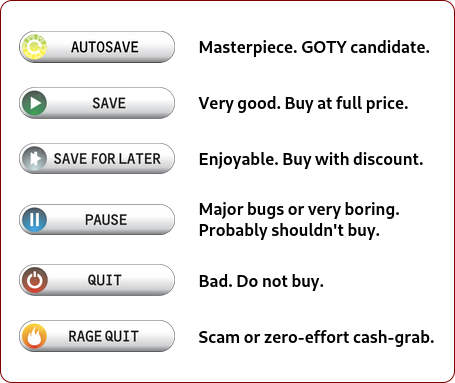
In Tech Support: Error Unknown, you land a job in a phone company called Quasar Telecommunications. Becoming part of (you guessed it) the tech support team, you start out as a level one technician. After learning the ropes and reading up on the Quasar Wiki (or deciding to just wing it), you’ll be able to try and solve the customer’s problem. At first, you’ll only deal with giving out solutions the customer can do at home and if that doesn’t work or they’re not comfortable doing it themselves (like changing their screen which, yah, I get), then escalating it to a level 2 technician. You’ll only be able to interact with the customers with a pre-approved chat menu that will give out generic messages that correspond with the option you choose. This makes it easier on the player so you won’t get frustrated over the customers not recognizing what you’re saying, and also shows how Quasar operates. They want their support to be fast and not able to speak out about anything else, especially if the customer is insulting them.
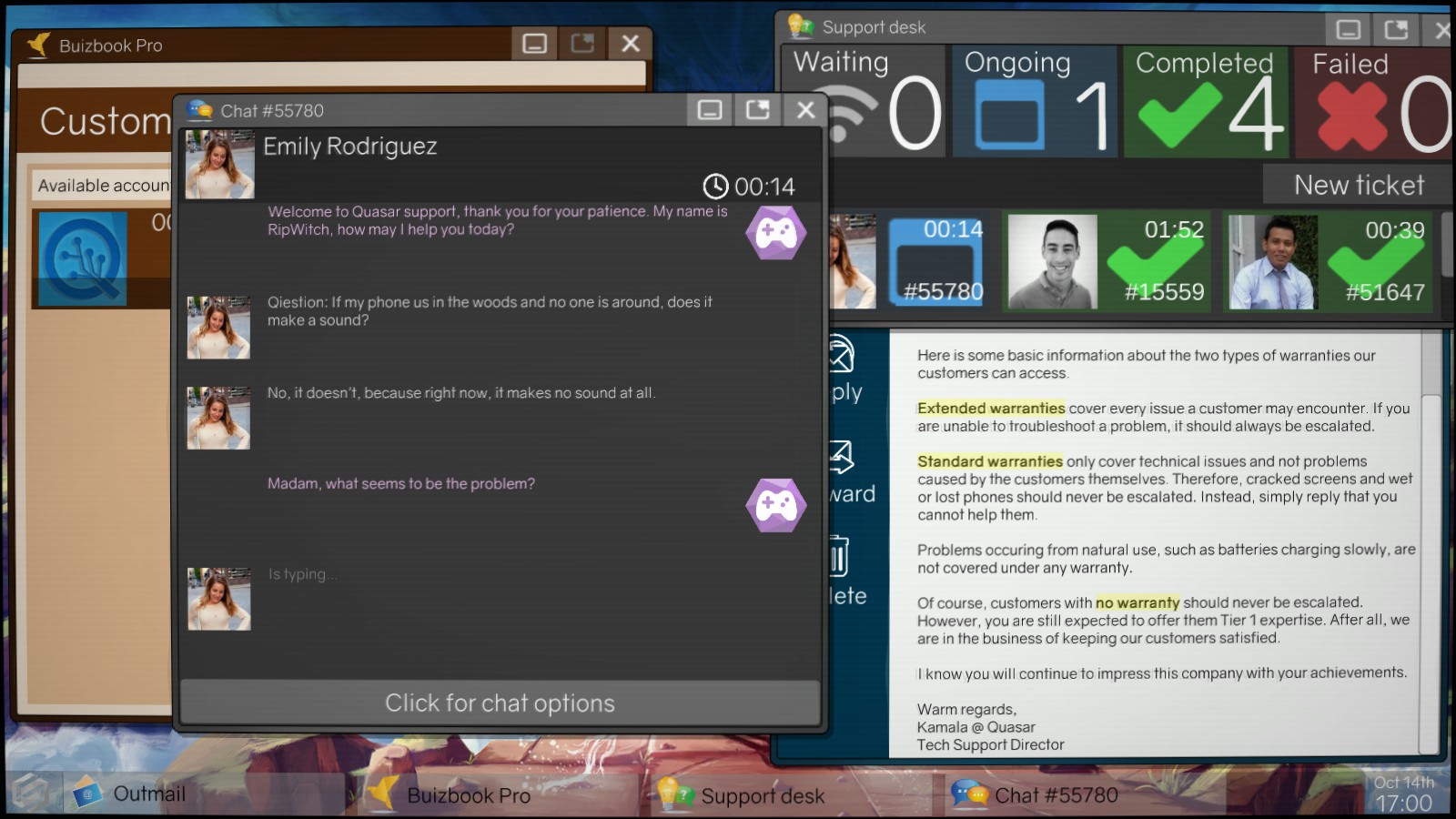
Other than the first day on the job, opening up the Support Desk alone won’t start the day. So, even if you open it you can still check your email, which is recommended to check in on every day. While you certainly won’t get a new email every day, you might miss some changes that will occur as days pass by. Keeping it up as a tab is also recommended just in case you get emails while working, but I wouldn’t worry too much. If you don’t have enough time between tickets to answer emails, you can easily wait and do whatever you need to before continuing onto the next day.
As days pass and you get more customers under your belt, it will get more complicated. From when it was at first figuring out customer problems, giving out solutions, and escalating issues when needed, warranties are also added into the mix. You’ll have to remember which warranties cover what (or have the email up all the time) and if it covers their problem. You’ll also get the Buizbook Pro to confirm a customer’s warranty (which I can only guess some lied about). Soon you’ll find yourself dealing with tickets escalated from level 1 technicians, upselling repairs, and remotely accessing phones. Though I do wish the wiki updated as you get promoted, but since it doesn’t you’ll have to learn on the go.
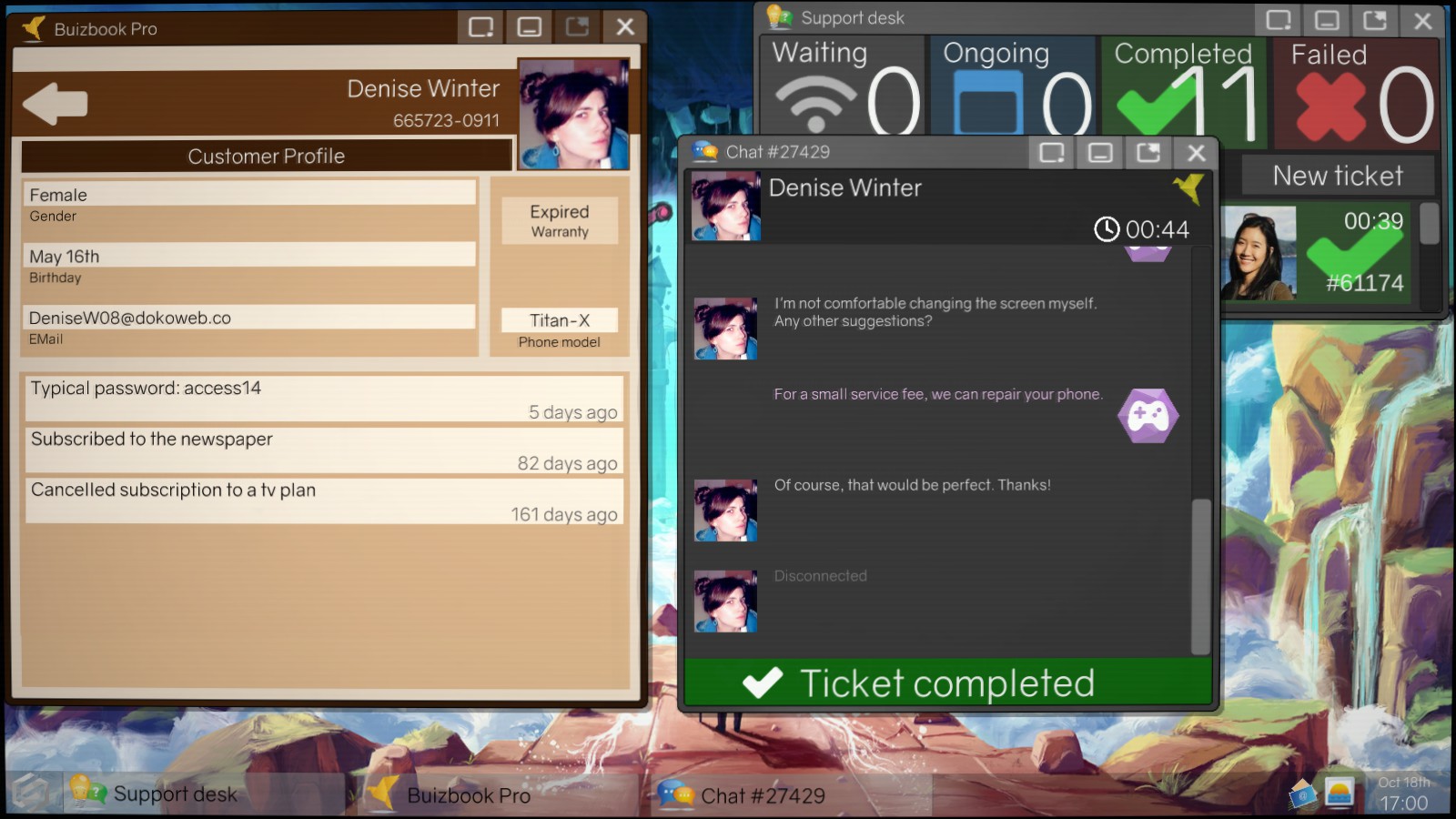
Apart from getting customer tickets, you’ll also get some story characters popping up (and the occasional customer with unique dialogue). Depending on how you respond and your actions following it, you’ll go down a certain path in that storyline. Though, having to use the tech support chat menu complicates things. Things vary from deciding to help pay your mother’s medical bills to siding with Quasar or a hacktivist group lead by Indigo. Or heck, perhaps you just want to do your job and nothing else. Either way, there are 23 different endings that you can achieve.
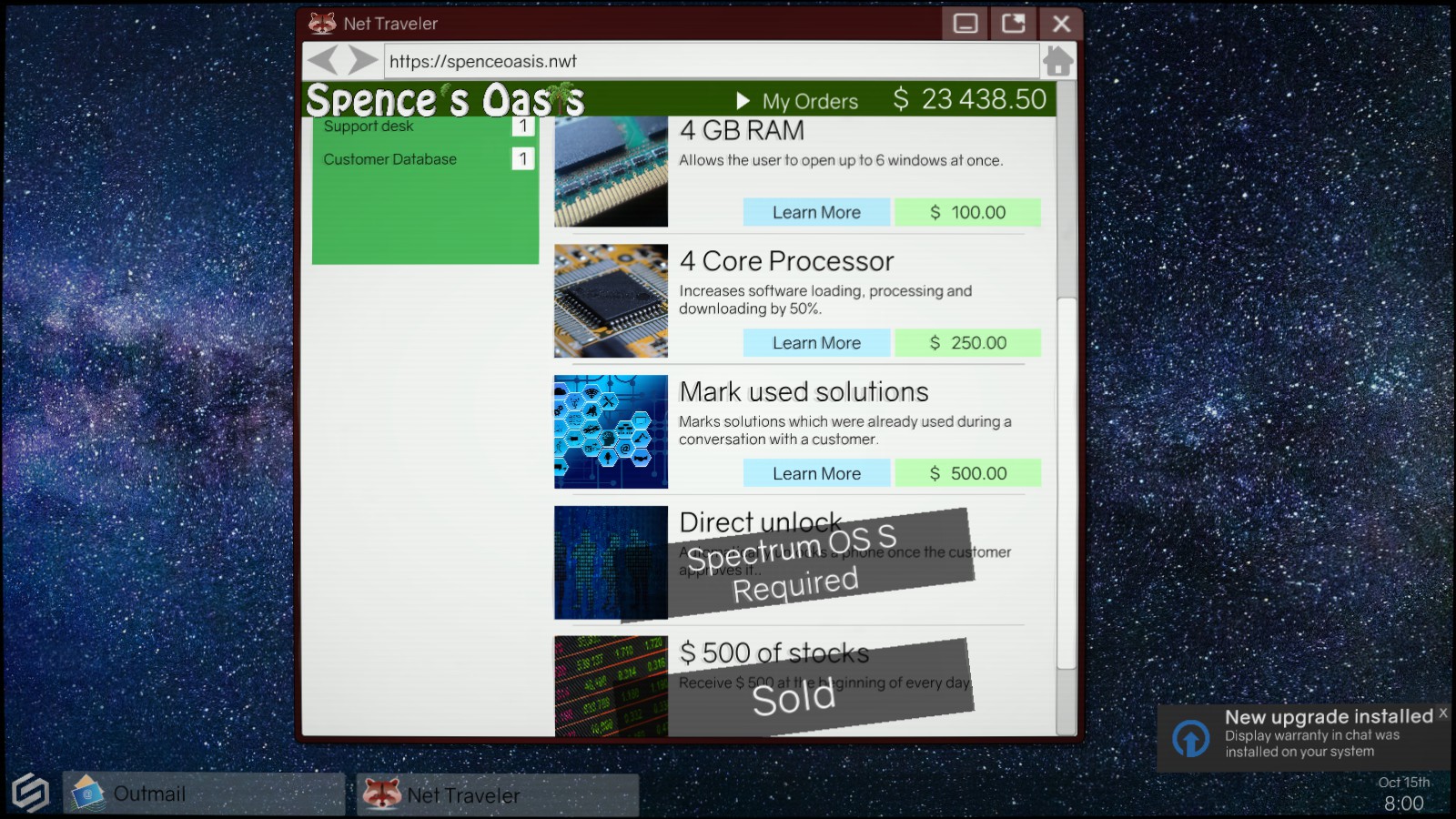
If you’re having difficulty keeping up once tickets become increasingly complicated, you can buy upgrades to help you out. This is accessed through Spence, another employee at Quasar, who will contact you through the support system. However, Spence will not give you access to them unless you pay him upfront first. Once you do, you’ll gain access to Spence’s Oasis that will give you upgrades from letting you have more windows opened at once to automate some aspects of your job. For a price, of course.
You might also notice the “New Ticket” button. This lets you do multiple tickets at one time and can be helpful when you have customers that like to take their time. I wouldn’t suggest using this button when still trying to learn the ropes, but you will definitely need it long run. It becomes very obvious very fast that doing one ticket at a time won’t be able to get the money you need for things like upgrades or paying for your mother’s medical bills. Be careful though, as having multiple tickets brings more chances to mess up. Depending on your difficulty level, you’ll have a certain amount of fails before you’re fired.

These fails can range from incorrectly providing a solution based on their warranty (like sending a phone for repair for someone that has no warranty), to not providing a certain solution, or just forgetting to look at their warranty. Professional only allows 2 fails, Experienced allows about 6 fails, and Intern allows any amount as far as I know. Other than this, your difficulty also decides on how patient the customers are and how fast a new ticket will automatically be assigned to you. Professional gives you a few seconds (4-10 minutes in-game time) to open the new ticket and will not hesitate in auto-assigning tickets after 30-40 in-game minutes. It can get pretty hectic the last few days even if you have all the upgrades. Experienced, on the other hand, gives you around 50-60 in-game minutes to open tickets and barely auto-assigns them. Thankfully, getting fired doesn’t put you back on Day 1.
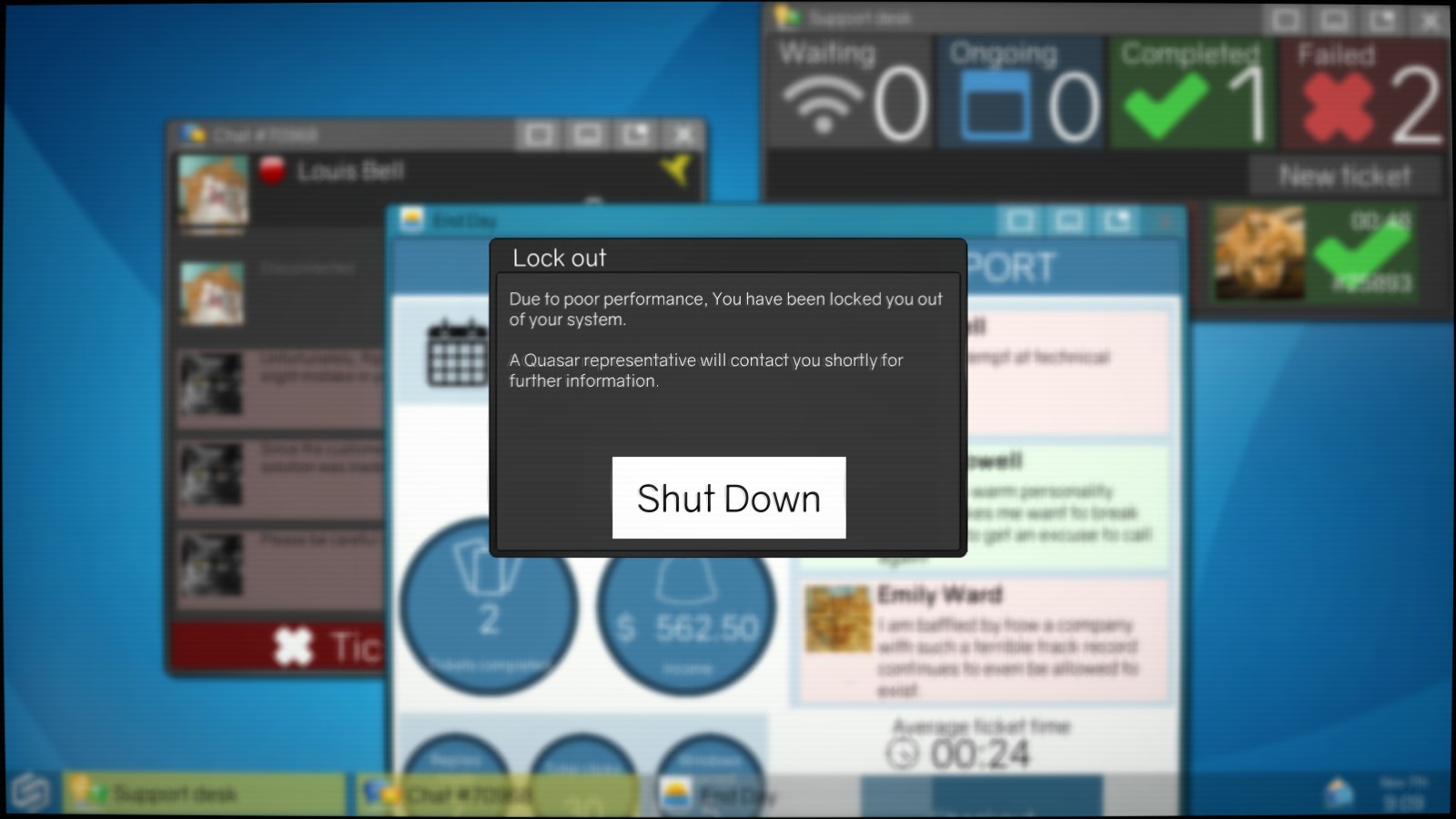
There still are a couple of bugs in Tech Support: Error Unknown, but the developer is very willing to fix these issues once he becomes aware of them. One of the bugs I ran into caused one of the story routes to not be able to finish and it was fixed. There is another issue of the game thinking you didn’t give out a solution (like saying you didn’t suggest to factory reset when you did) and a customer saying that you’re not done even though you gave them a solution that helped and asked you to send in their chat logs. It’s not as bad as it was when I first started playing, but it can be frustrating. I also ran into a weird problem in Professional mode where a customer would auto-fail me and I got lucky enough to get past that day when they didn’t show up.
After the recent update I also ran into the problem of story related chats not closing (them being confused when responding “yes” or “no”), but I’m not sure if this is new or I just didn’t run into it for my first couple of playthroughs. Nonetheless, I had to spend most of that day trying to get them to register my answer or restart the day.
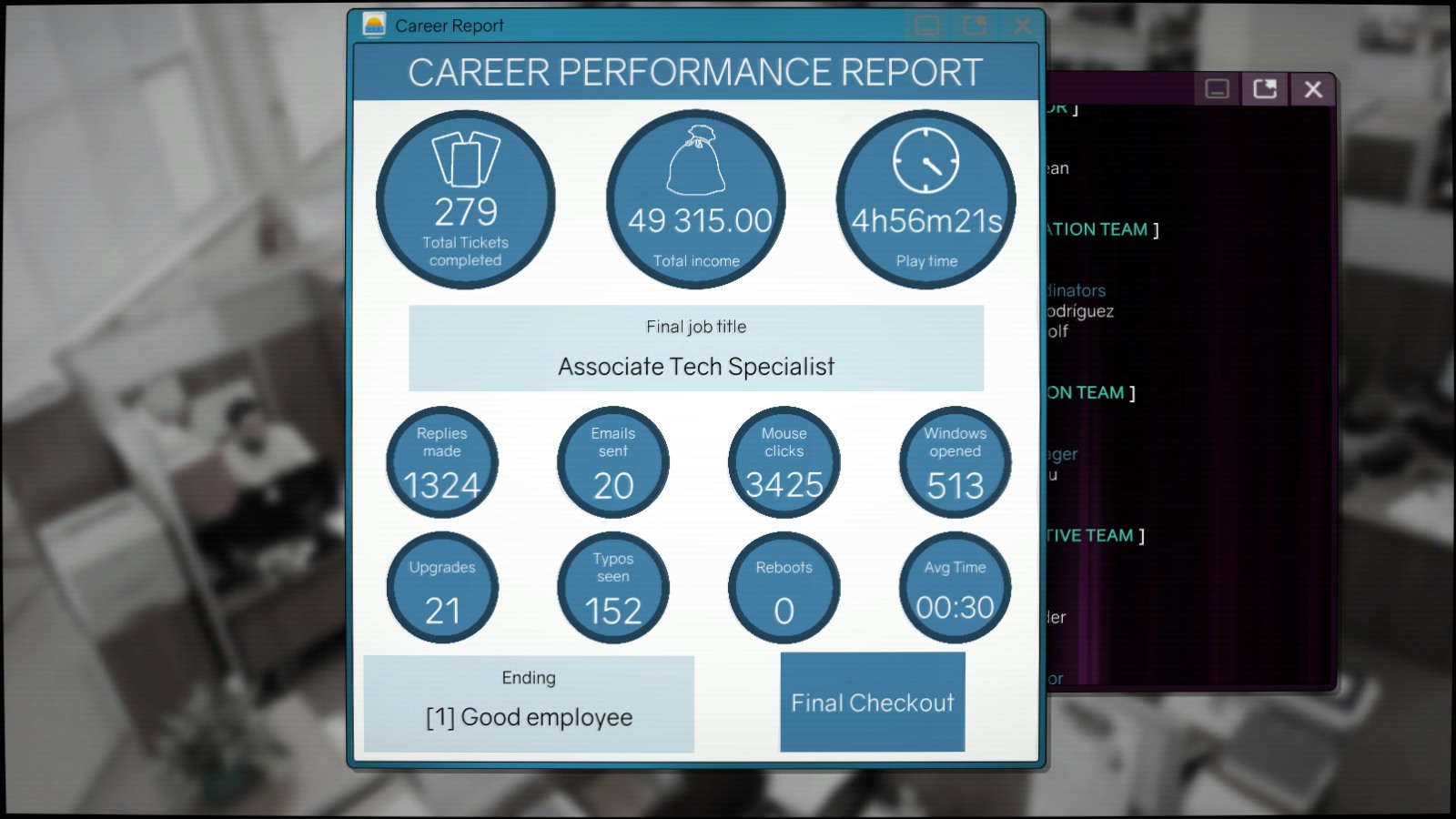
Verdict
If you like these simulation type games and are totally down with going through a ton of support tickets, you’ll most likely like Tech Support: Error Unknown. While it does get stale after a couple of playthroughs and some existing bugs are annoying (especially on Professional), I enjoyed how addictive it was (constantly going “one more day”) and going through the different story routes. While the game ends on the 30th day, you can also look forward to an endless mode that was announced if you pick this title up.










