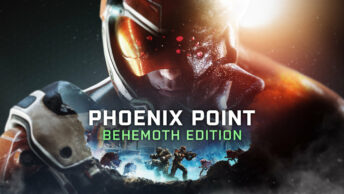After figuring out a few things on my own using WiFi to play PS Now, I made a short guide of some helpful tips
If you’ve had some issues with a blurry image, frame drops, or lag with PS Now using WiFi, you are not alone. I honestly didn’t think the service wasn’t any good until I discovered a few things while trying to improve the performance Hopefully, this helps out a few people.
A Guide for using WiFi with Playstation Now
- For PS Now,you need to use ethernet or a 5 Ghz wifi connection. I do not advise connecting with a 2.4 Ghz wifi using wireless N. That is a poor way to experience the service and you’ll get spotty connection drops and endless frustration. This is especially bad for those with older PS4’s because – only the new PS4 Slims and PS4 Pro’s have 5 Ghz WiFi connectivity. What does that mean? It means your older PS4’s are likely to have a terrible time trying to play PS Now unless it’s wired with ethernet. There is no way around it, wireless N on 2.4 Ghz will be far less stable compared to a 5 Ghz connection with wireless-AC and it doesn’t help that there are way too many routers around us that use those 2.4 Ghz frequencies already. The majority of new laptops and PC’s now have wireless AC, so the PC app will likely run fine there.
- If using wifi, you need a good router. A basic router or one provided by cable internet services may not be as reliable and can struggle with the high amount of resources being used. I just have a TP Link Archer A9 and it handles it just fine. Use a good brand like Linksys or something, it needs to have proper hardware to handle all the data going back and forth. Without a good router, you will have some delay and lag issues as the router tries to keep up. It also needs to be set to transmit using Wireless AC on the 5 Ghz band. If there is a firewall built into it, you may need to play with your settings to allow PS Now to move through it freely. I don’t have a firewall on mine, only with my anti-virus software. So, I just look at my anti-virus settings to make sure to allow the PS Now app.
- You need to check your radio settings on the wifi. For those that do not know what that means, it involves being able to access the admin part of your router and checking the signal strength. There are a few ways to to do this, but what I do is use a Wifi Strength app on my phone and then I go into my PS4 network connection under Settings and check the status. The status will tell you how strong the signal is. For example, I had my router set to auto-select the broadcast channel. I opened the PS4 network status and saw it was an 80% signal. Then, I checked my wifi strength app on my phone and saw three other people using the same frequency as the one my router auto-selected. Next, I simply tried every single one of the 5 Ghz channels and then waited two minutes for the PS4 network status to refresh each time. To my surprise, channel 36 that my router picked out was very poor for me and channel 145 would transmit at 98% strength. That’s almost ethernet speed! So, I turned off the auto-select on the channel in my router ( login to your router per it’s instructions) and left it on channel 145. Now my router transmits much better signals throughout my house and even my regular devices are a bit faster. Your PS Now stream should improve as well.
- Your ISP may not talk nicely to Sony’s servers. This is very YMMV and the main reason folks have issues. I’ve briefly chatted with people only 70 miles away who get a horrid connection with frame drops and judder using ethernet whereas my standard issue cable internet with my router works just fine using wifi. It’s hit or miss, so I very strongly suggest trying a 7 day trial before paying for anything. As much as PS Now is a neat service, it’s inconsistent at this time and the experience varies from one user to the next If your trial goes badly, I highly suggest not purchasing the subscription. It very well may be a complete mess and that’s the major reason why I can’t outright advise to buy PS Now without trying it out first.
- The PC app can spaz out sometimes. There is no way to tell how it will work on your PC as everyone has a different setup. I had issues a few times, and once in awhile an issue will recur. The app just gets an error and nothing happens. It can be heartbreaking. So, on your trial make sure you test every single PC you own with the app and check how it performs. For me, the app works about 95% of the time.
- Sometimes PS Now undergoes system maintenance. This is annoying when this happens unannounced. I wish they had a email/tweet/text blast of some kind giving customers advance notice. It’s has happened to me a few times in the past year when the service was unavailable due to maintenance. It’s sort of like when Netflix goes down, kinda ruins your plans for the day.
- An SSD will likely speed up your PC’s WiFi. I had no idea this would happen until I replaced my HDD recently and stared in amazement at how all my downloads improved and how steady the signal was. It’s worth noting that it can affect your experience on PC. On my PS4 Slim, I still have the HDD that came with it. PS Now works fine on it, so I haven’t bothered to replace it.
- You could have a cheap WiFi card in your PC. I had this happen. The built-in wifi card on my gaming PC was so cheap that I had to replace it just to get a decent signal. Do a little research and see if it is an issue. Some of the USB Wifi adapters wear down with use and will eventually fail on you. So, if your WiFi card or USB adapter is ancient, don’t expect much.
- Some cheap WiFi cards are slower with Bluetooth on. I found this out too, and it doesn’t affect every PC, but a lot of WiFi cards have the bluetooth integrated into the card. Check if turning off the bluetooth helps. This is very YMMV.